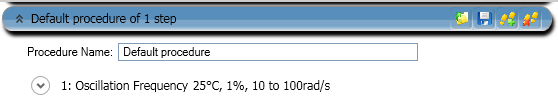Basic Steps Needed to Run a DHR/AR Experiment
Before You Begin
Before you set up an experiment, ensure that the instrument, the environmental unit, and the TRIOS software have been installed properly. Make sure you have:
Back to top
Preparing for an Experiment
The following general sample loading guidelines pertain to all geometries:
- Make sure the geometries are clean and free from damage.
- Remove any dust or dirt from the location surfaces on the motor shaft and the geometry, since they would affect concentricity and parallelism.
- Install the geometries correctly as described. In general they should be easy to install. Having to use undue force is a sign that something is wrong. Stop and ascertain the problem before continuing.
- Make sure the geometries align with each other properly and that the gap is properly zeroed.
- When using the oven, close the oven door carefully to ensure that the sample, geometry or geometry baffles do not interfere with the oven ceramic.
- While loading the sample onto the geometry, ensure that the sample is centered, as well as is possible, between the mounting surfaces. Off-center loading may cause misalignment of the motor shaft. Additionally, misalignment may also affect the accuracy of the data. If misalignment does occur, the sample should be removed and carefully reloaded.
- When testing at temperatures below ambient temperature (or the temperature at which the sample was loaded), the clamps on some geometries may loosen as they cool. This is due to difference in the thermal expansion coefficients of the sample and that of the geometry. Before initiating testing at the lowest test temperature, you may wish to open the oven door and verify that the screws securing the clamps are tight, taking care not to touch any surface of the oven or geometries, which may be at dangerous cryogenic temperatures.
Back to top
Basic Steps for an Experiment
All of your DHR/AR experiments will have the following general outline. In some cases, not all of these steps will be performed. The majority of these steps are performed using the instrument control software. Click on the links to obtain more details.
- Select and prepare the sample.
- Select and install the appropriate geometry for the desired test and sample.
- Set up your experiment through the TRIOS software.
- Zero the gap between upper and lower test geometries. This is a prerequisite to setting the gap during sample loading. Zeroing the gap requires lowering the head until the upper and lower geometries touch. After this, moving the stage results in an accurate gap indication as displayed by the gap value.
- Open the gap and load the sample onto the geometry.
- Lower the upper geometry onto the sample.
- Trim the sample.
- Verify End of Test options.
- Start the test.
To obtain accurate results, follow procedures carefully.
See Also
Modifying a Running Procedure
Back to top
Setting Up DHR/AR Experiments
When setting up DHR/AR experiments you will need to enter the sample information, specify a geometry, and define a procedure. To set up a new experiment, select Setup  from Procedure toolbar of the Experiment tab, or select the Experimentspane of the File Manager. The experiment configuration page displays.
from Procedure toolbar of the Experiment tab, or select the Experimentspane of the File Manager. The experiment configuration page displays.
Entering Sample Information
The Sample section is used to define the sample parameters.
- Click on the Sample bar to expand the contents of this selection.
- Enter the Sample Name.
- Enter the Operator name
.
- Enter the Project name, if desired.
- Enter any comments into the Notes. Enter additional text to help describe the experiment, for example, sample treatment or experimental conditions could be included.
- Select Merge similar steps to merge similar procedure steps into a single graph and spreadsheet.
- NOTE: Once you merge procedure steps using this option, you cannot split the test data. If this ability is needed, you can instead use the Merge... function from the Transformations menu (found by right-clicking in the Results pane) for the ability to split and merge data once your test is completed.
- Verify the File Name. TRIOS is setup to make data file naming easy through the use of tokens. File names will be created based on the experimental parameters defined for the test (e.g., sample name, procedure, operation, instrument). TRIOS uses the default file directory and file template specified in the TRIOS options. If you wish to override the defaults for this experiment, click the down arrow on the left of the menu bar to expand the selection and modify the desired parameter(s). The defaults will be used when either the file path or template are blank.
- File Path – use
 to select the path.
to select the path.
- Template – enter the desired file name or select
 to set up a file name schema to be used in creation of the file name. {expando help}
to set up a file name schema to be used in creation of the file name. {expando help}
- File name templates can be specified using any combination of text and tokens. [e.g, <samplename>_#<runnumber>]
- To add a token, select Add Token. Select the desired token from the list of available options. Select Insert to add to template. Multiple tokens can be used.
- Holder (specified geometry)
- InstrumentType
- InstrumentSerialNumber
- Operator, Project, Procedure, SampleName (as defined for experiment on Sample information parameters)
- InstrumentName (as defined by operator on Options > AR > Information screen)
- RunNumber (internal counter; incremented each run)
- In addition, tokens can be used to specify subdirectories (e.g., \<samplename>). If the specified directory doesn’t exist it will be created at run start.
- Reset run number when saved – select to have the run number token reset back to one, if used in the file name template.
- NOTE: To enter the Fluid density, access TRIOS Options.
Back to top
Specifying a Geometry
For each experiment, a geometry must be defined. Geometries are configured through the Geometry Wizard. The Geometry toolbar displays a drop-down list of configured geometries.
- Click on the Geometry bar.
- Select the desired geometry from the Geometry toolbar on the Home ribbon. Once the geometry is selected, its properties will be displayed on the Geometry bar. If there are no geometries listed or the desired geometry is not listed, select Geometry Manager to open the New Geometry Wizard.
- After selecting the desired geometry, change the experimental parameters, if applicable, using the displayed functions.
Gap Temperature Compensation
For information on Gap Temperature Compensation, refer to Calibrating an AR Geometry.
Back to top
Defining a DHR/AR Procedure
An experimental procedure consists of a series of one or more steps used to define the experimental conditions of the test. Typically, one test will be used.
The following table describes the icons used on the procedure bar.
Tree Control Bar icons

|
Saves the selected step |

|
Deletes the selected step |

|
Moves the selected step up |

|
Moved the selected step down |

|
Adds a new step |

|
Removes all steps |

|
Check to enable a step, uncheck to disable a step. This will not remove the step from the procedure. |
| Drop-down menu
|
Used to select from various choices |
- Click on the Procedure bar. The current procedure will be shown as seen in the example below.
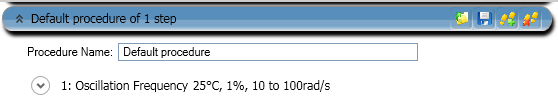
- Enter the desired procedure name in the Procedure Name field.
- Select the desired step from the list of available steps.
- Select the test mode (Oscillation in the example above) then the test type (Temperature Ramp in the example above) from the drop-down lists. Based on the information selected, the parameters for that step will be displayed.
- Enter the desired parameters. For additional information select from the list below.
- Conditioning: End of Test, Sample, Options
- Oscillation Tests: Time Sweep, Frequency Sweep, Amplitude Sweep, Temperature Ramp, Temperature Sweep, Fast Sampling, and Manual.
- : Ramp, Temperature Ramp, Sweep, and Peak Hold.
- Step (Transient) Tests: Creep, Stress Relaxation, Stress Growth , Repeated Creep
- Other Tests: Axial, Extensional, Event
- Click on the Add Step button
 on the Procedure Step bar to add another step, if desired. A copy of the selected step will be added to the procedure.
on the Procedure Step bar to add another step, if desired. A copy of the selected step will be added to the procedure.
- Repeat steps 2-5, until the desired procedure is developed. If desired, save the procedure for future recall.
- If desired, click the Save button
 on the Procedure bar to save the procedure for future use.
on the Procedure bar to save the procedure for future use.
Tell me more: Using Experimental Procedures
Back to top
![]() from Procedure toolbar of the Experiment tab, or select the Experimentspane of the File Manager. The experiment configuration page displays.
from Procedure toolbar of the Experiment tab, or select the Experimentspane of the File Manager. The experiment configuration page displays.
 to select the path.
to select the path. to set up a file name schema to be used in creation of the file name. {expando help}
to set up a file name schema to be used in creation of the file name. {expando help}